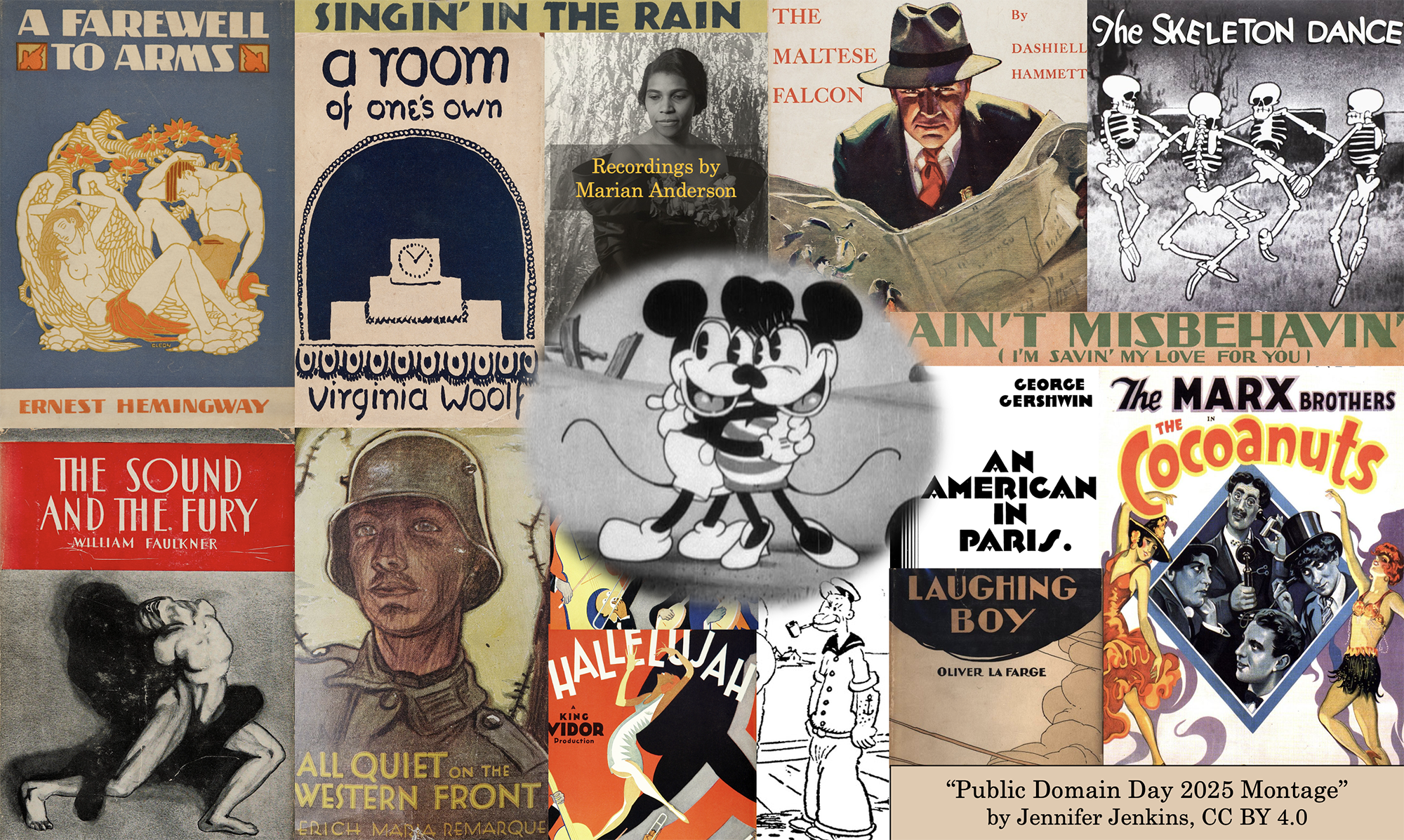Video Live Streaming 101: Your Comprehensive Guide to Broadcasting to the World
By ERMW Team
Thursday, April 10, 2025
The digital age has ushered in a revolution in content consumption, and at the forefront of this transformation is live video streaming. What was once the domain of professional broadcasters is now a powerful tool accessible to individuals and organizations alike. From the intimate connection of a gamer streaming their play to the global reach of a corporate keynote, live streaming has redefined how we share experiences and information. This guide will provide an in-depth look at the fundamentals of live streaming, empowering you to navigate this dynamic landscape and launch your own broadcasts.
Understanding the Essence of Live Streaming
At its core, live streaming is the real-time transmission of video and audio content over the internet. Unlike on-demand videos, which are pre-recorded and uploaded, live streams capture and broadcast events as they happen. This immediacy fosters a sense of presence and engagement, creating a unique connection between the broadcaster and the audience.
Delving into the Key Components: The Backbone of Your Broadcast
A successful live stream relies on a carefully orchestrated synergy of several essential components:
Source: The Origin of Your Content:
This is the starting point of your video and audio. It can range from the simplicity of a smartphone camera to the sophistication of a multi-camera set-up with a video switcher.
Screen recordings are also a popular source, particularly for tutorials, presentations, and gaming streams.
The quality of your source directly impacts the final output, so investing in a decent source is often worthwhile.
Encoder: Transforming Raw Data into Streamable Content:
The encoder acts as a translator, converting your raw video and audio into a digital format suitable for online transmission.
This process involves compression, reducing file size to manage bandwidth requirements while maintaining acceptable quality.
Encoders can be hardware-based (dedicated devices) or software-based (applications running on a computer).
Choosing the right encoder and configuring it properly are crucial for a smooth stream. One great free option widely used is OBS Studio.
Streaming Platform: Hosting and Distributing Your Broadcast:
These platforms provide the infrastructure for hosting your live stream and delivering it to viewers worldwide.
Popular options include:
YouTube Live: A versatile platform with a broad audience.
Twitch: Primarily focused on gaming streams.
Facebook Live: Integrates seamlessly with the Facebook social network.
Instagram live: For mobile, and shorter, more intimate streams.
Dedicated platforms like Vimeo Live and Dacast: Often used for professional broadcasts and paid events.
These platforms handle the technical complexities of distribution, allowing you to focus on your content.
Viewer: The Recipient of Your Broadcast:
Viewers can access your live stream through various devices, including web browsers, mobile apps, and streaming devices.
The accessibility of your stream across multiple platforms is crucial for maximizing viewership.
Step-by-Step: Your Guide to Launching Your Live Stream
Content Planning: Defining Your Broadcast's Purpose:
What is the objective of your live stream? Is it to entertain, educate, or inform?
A well-defined plan will guide your equipment selection, promotion strategy, and content creation.
Platform Selection: Choosing the Right Stage for Your Broadcast:
Consider your target audience and the type of content you plan to create.
Evaluate platform features, pricing, and ease of use.
Equipment Gathering: Building Your Broadcasting Arsenal:
Start with the basics: a smartphone or webcam.
As your needs evolve, invest in dedicated cameras, microphones, and encoders.
Encoder Configuration: Setting Up Your Transmission:
If using a separate encoder, configure it with the settings provided by your streaming platform.
This typically involves entering a stream key and URL.
Stream Testing: Ensuring a Flawless Broadcast:
Conduct thorough testing before going live to verify video and audio quality, internet connection stability, and latency.
Stream Promotion: Reaching Your Audience:
Utilize social media, email newsletters, and other channels to promote your live stream.
Create anticipation and excitement among your audience.
Going Live: Broadcasting to the World:
When you're confident in your setup, hit the "Go Live" button and begin your broadcast.
Audience Engagement: Building a Community:
Interact with viewers in the chat, answer questions, and respond to comments.
Foster a sense of community and connection.
Analytics Review: Optimizing Your Broadcasts:
Analyze the data provided by your streaming platform to gain insights into viewer demographics, engagement, and other metrics.
Use this information to improve future streams.
Tips for a Stellar Live Streaming Experience:
Stable Internet Connection: A reliable internet connection is paramount. Hardwired connections are generally preferred over Wi-Fi.
Superior Audio Quality: Clear audio is as important as good video. Invest in a decent microphone.
Engaging Content: Create content that captivates your audience.
Effective Promotion: Maximize viewership by promoting your stream.
Audience Interaction: Build a loyal community by engaging with viewers.
Technical Preparedness: Anticipate potential technical issues and have a backup plan.
The Future of Live Streaming: Embracing Immersive Experiences
The live streaming landscape is constantly evolving, with emerging technologies shaping its future. Virtual reality (VR) and augmented reality (AR) are poised to revolutionize live streaming, offering immersive and interactive experiences for viewers. As bandwidth capabilities increase and technology advances, live streaming will continue to push the boundaries of communication and entertainment.
Resources to Kickstart Your Live Streaming Journey:
To help you get started, here are some valuable resources:
Platform Tutorials:
Most streaming platforms (YouTube Live, Twitch, Facebook Live) provide comprehensive tutorials and guides on their websites.
Online Communities:
Join online forums and communities dedicated to live streaming. These can be excellent sources of information, advice, and support.
Reddit has many subreddits dedicated to streaming, and the various streaming platforms also have help forums.
Equipment Guides:
Websites and YouTube channels specializing in video and audio equipment offer reviews and recommendations for live streaming setups.
Streaming Software Guides:
If you choose to use software like OBS studio, or similar software, there are many online tutorials and guides to assist in learning how to use the software.
Online Courses:
Platforms like Udemy and Skillshare offer courses on live streaming, covering everything from technical setup to content creation.
By leveraging these resources, you can equip yourself with the knowledge and tools necessary to create engaging and successful live streams.